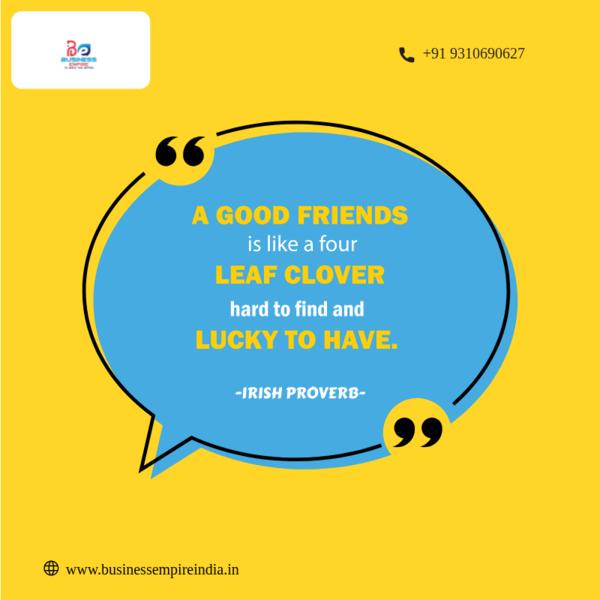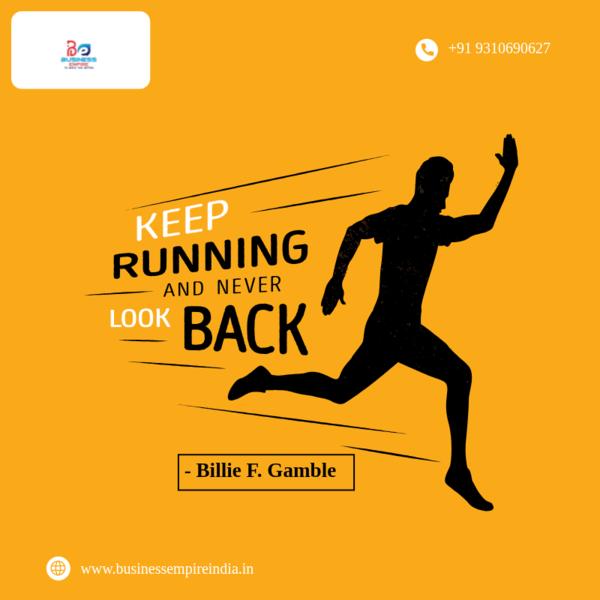Evolis Short Cleaning Card with Swab
Evolis Regular Cleaning
Evolis Service Center in Delhi
Evolis Service Center in Noida
Evolis Service Center in Hyderabad
Evolis Service Center in Gurgaon
Evolis Service Center in Greater Noida
How to Use Evolis Cleaning Card
recommended to clean the printer every time you change the ribbon or after ~1, 000 card prints (for many models) as part of regular maintenance.
Evolis
+1
Use procedure (typical for Evolis machines):
1. Remove the ribbon from the printer
2. Insert an adhesive cleaning card (sticky side up) through the card feed to clean rollers / transport path
3. Use a cleaning swab to gently wipe the print head (with power off or safe mode)
4. Reinstall ribbon and resume printing
Use only one adhesive cleaning card per cycle. Overuse of adhesive cards can leave residue.